Steps:
1. Go to https://golang.org/
2. Click Download Go
3. Click on your download from the provided list according to your machine
Refer this gif for better understanding
How to check Go is properly installed?
1. Go to command prompt [ Press Windows key + R > Type cmd > press enter > Type Go on command prompt > press enter
2. It will show commands and help topic of Go language
If you are new to coding then this is the best language to start with.
1. Go to https://golang.org/
2. Click Download Go
3. Click on your download from the provided list according to your machine
Refer this gif for better understanding
How to check Go is properly installed?
1. Go to command prompt [ Press Windows key + R > Type cmd > press enter > Type Go on command prompt > press enter
2. It will show commands and help topic of Go language
If you are new to coding then this is the best language to start with.
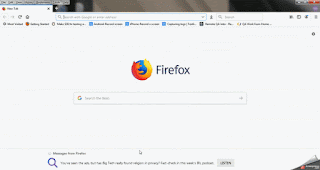
No comments:
Post a Comment